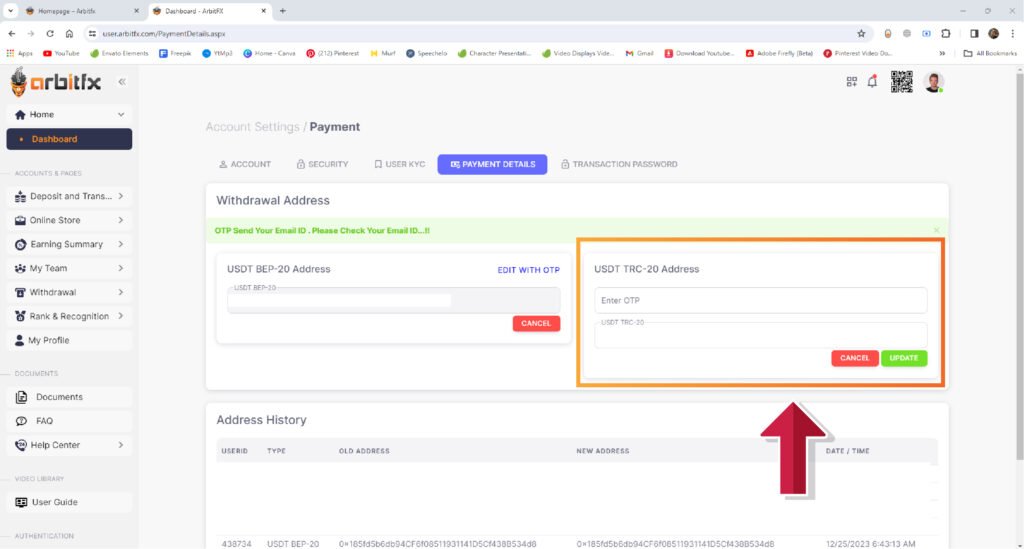How to change TRC 20 address?
Firstly visit www.arbitfx.com through your preferred web browser (i.e Chrome, Safari, Firefox etc.)
You can see Log In button on the top right of your screen, click there and you will be redirected to Log In page.
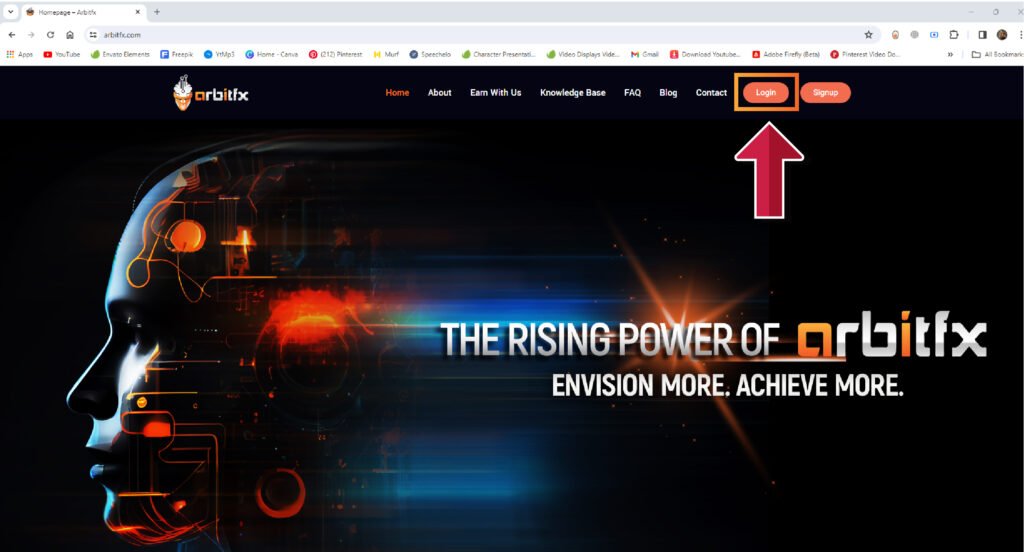
Now please enter appropriate Username & correct password and log In.
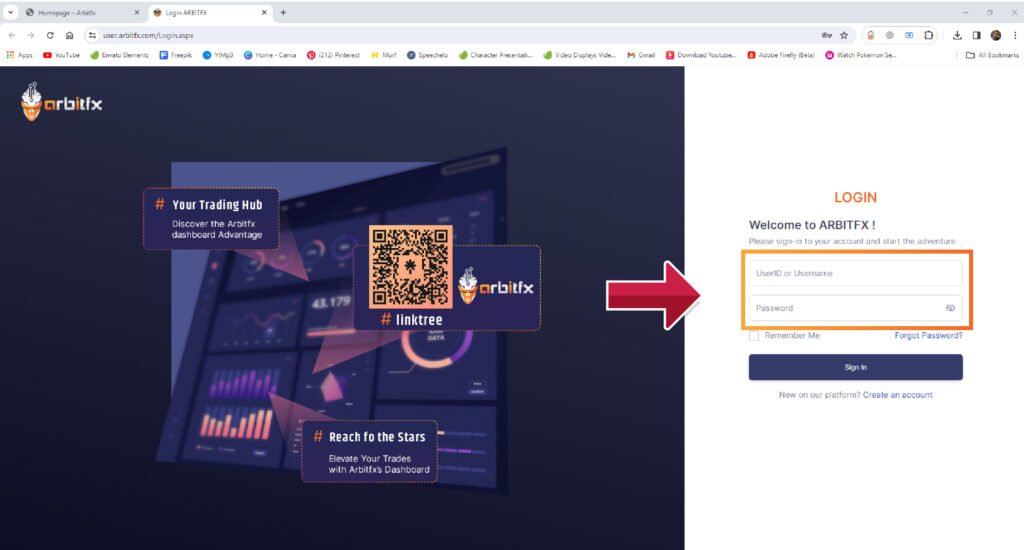
Now click on the profile picture on the top right corner of your dashboard and click on settings option.

Now Click go to payment details section

Click on Edit with OTP button above the TRC 20 address.

You should receive OTP on your registered E-mail ID.

Please enter the OTP and change your current TRC 20 Address and feed in a new address you want to update.