How to purchase package?
To Purchase a package with ARBITFX you first need to be Signed In on the ARBITFX platform.
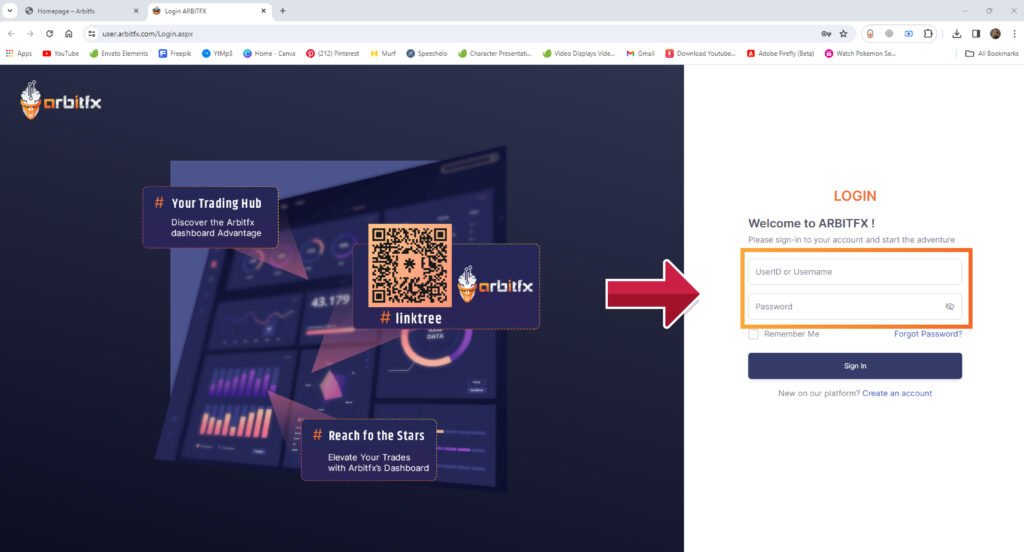
If you don’t know how to sign in please refer our HOW TO SIGN IN FAQ.
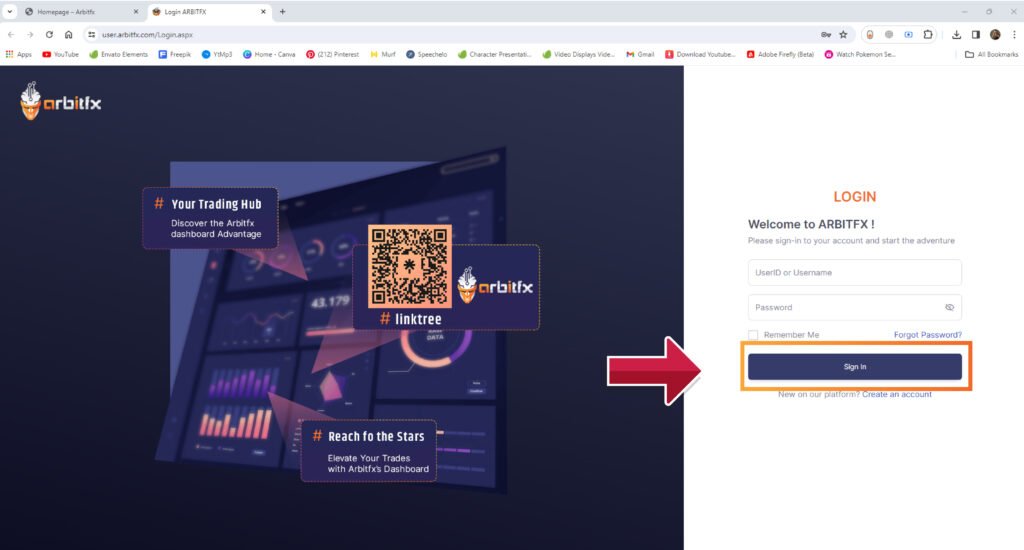
Once signed in, you can see a menu bar on the top left of your screen. Click on the menu bar and then click on online store.
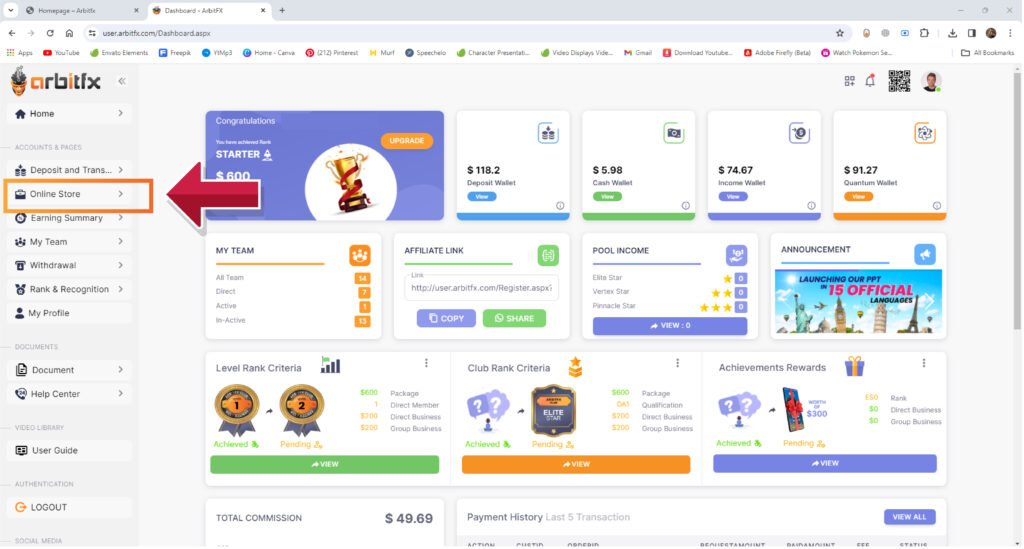
Then you will be prompted with two options of Package & My order. Click on the “Package” option.
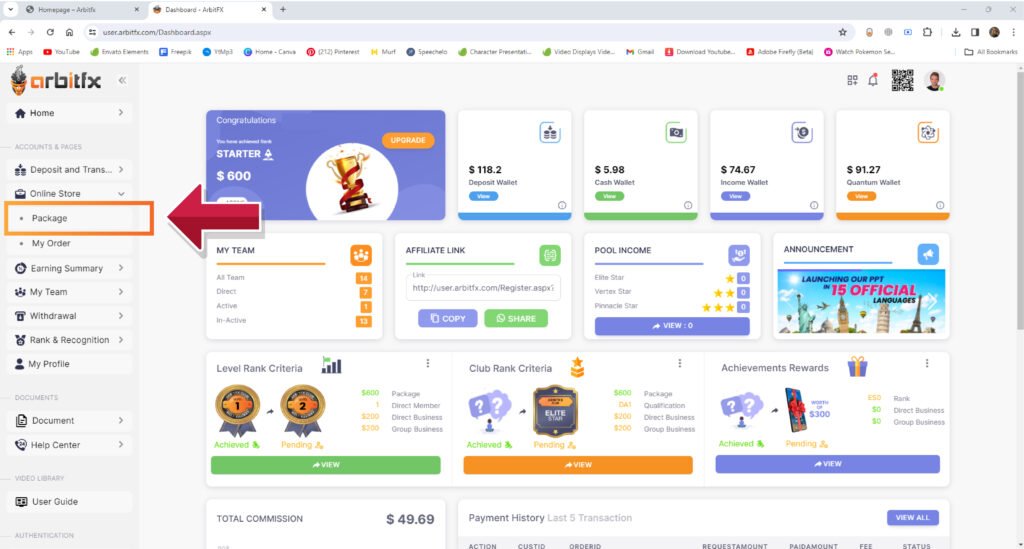
Select the package you wish to buy.
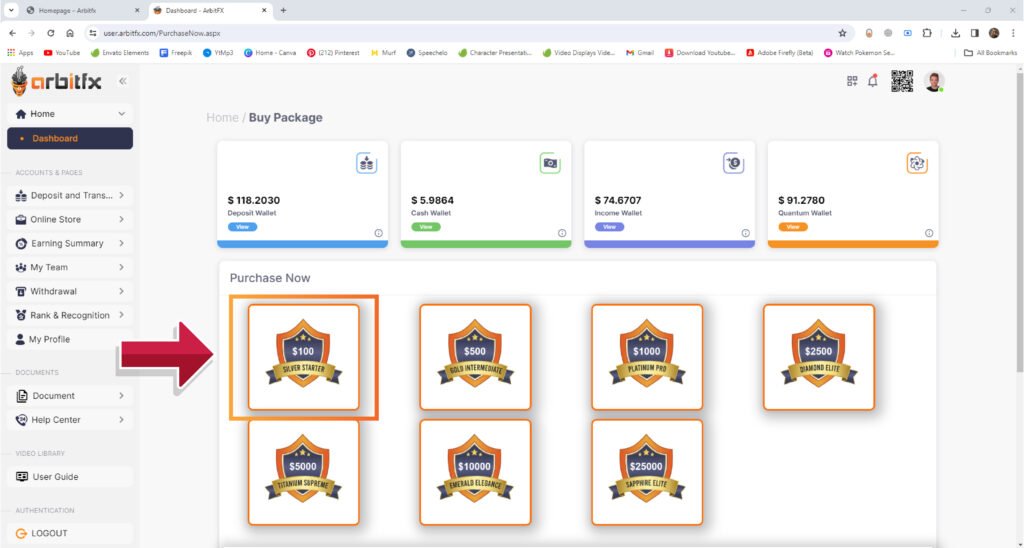
Then select the wallet you wish the funs to be deducted from to buy the package.
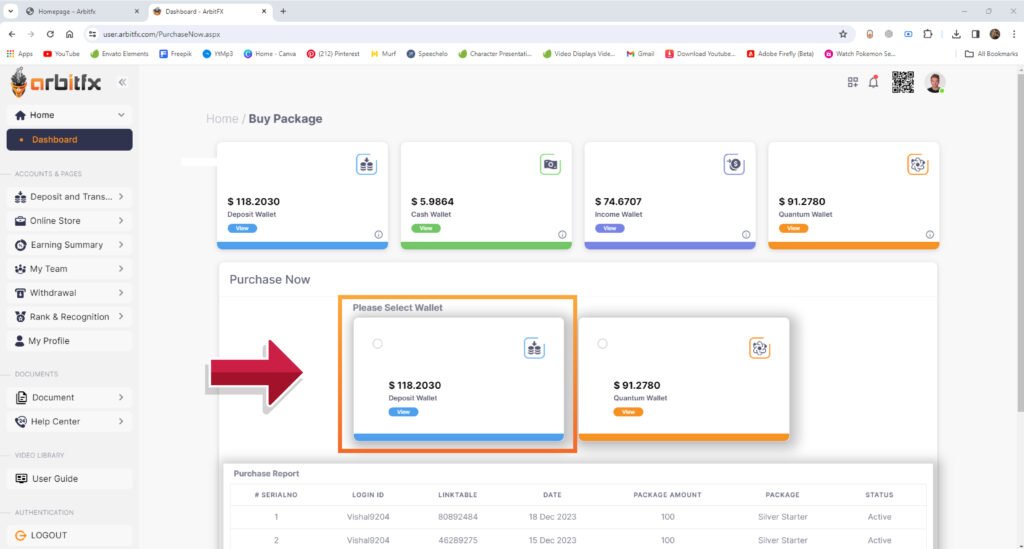
First check if the screen is showing the right amount of purchase package and then click on the “SEND OTP” button.
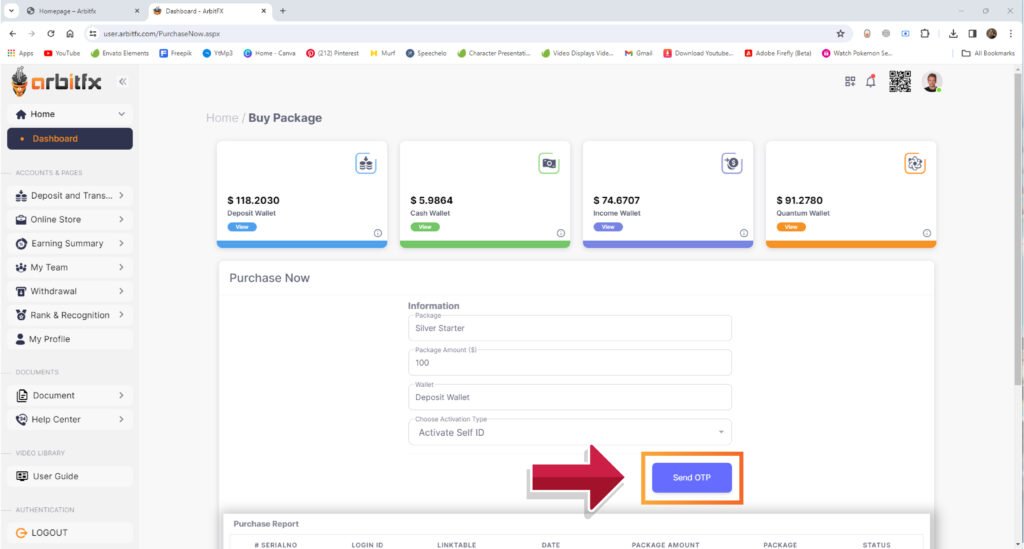
You should be prompted with a pop up for OTP successfully sent, then click on “OK” button.
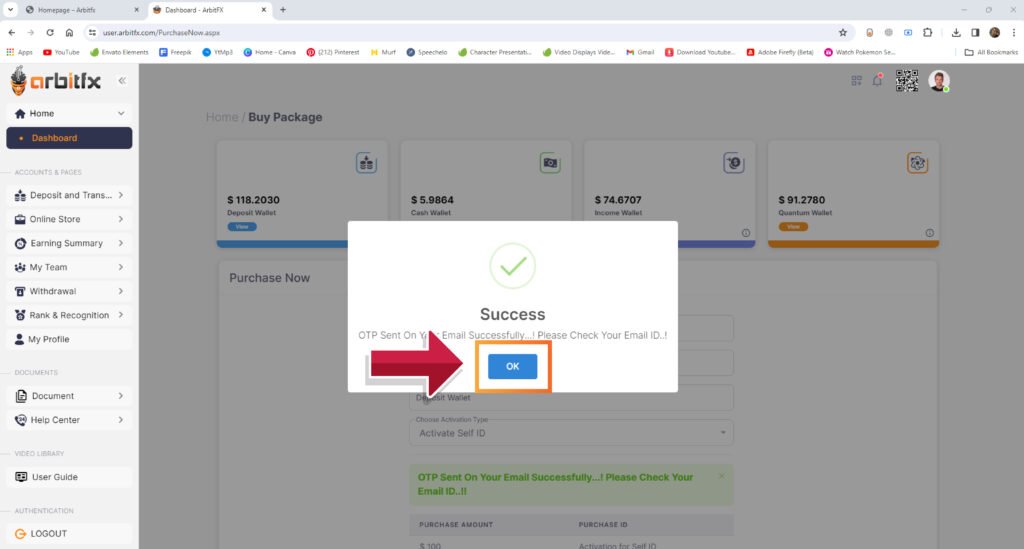
You shall receive an OTP on your registered e-mail address.
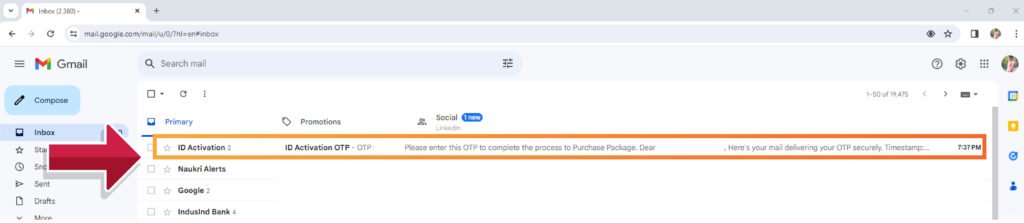
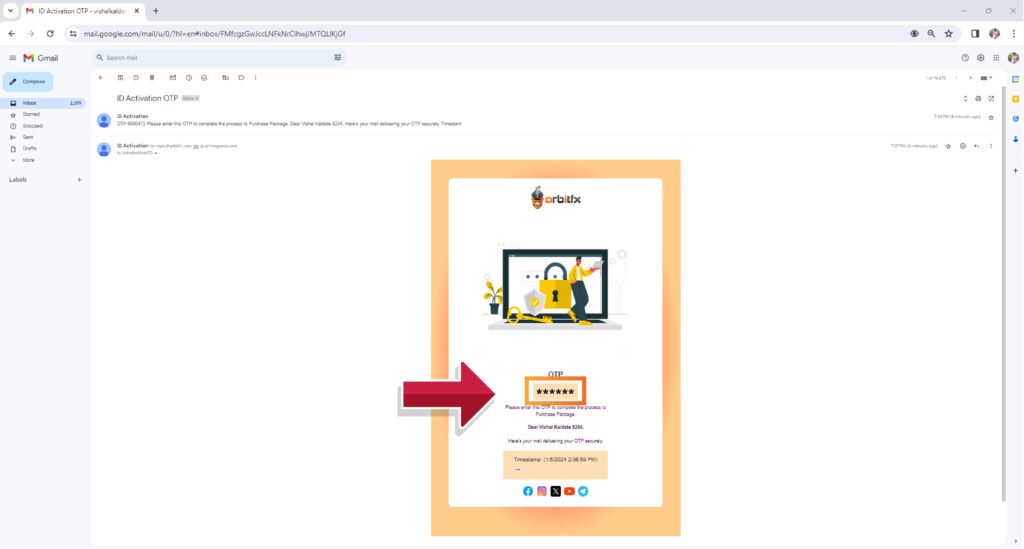
Careful this OTP has a time limit of 1 minute. So feed the right OTP with precision and click on “PURCHASE NOW” button.
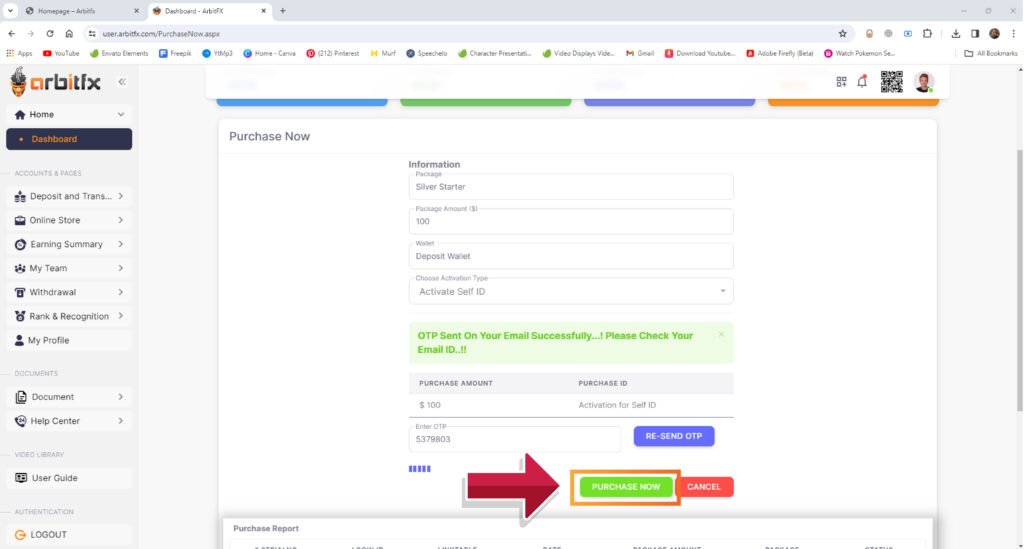
You should be prompted with a pop up of success message, click on “OK” button.

You can see the details of your transaction in the purchase report section.

Here you go! You’ve successfully become a part of ARBITFX family and your ID is successfully activated.

