How to change transaction password?
Let’s learn How to change transaction password.
Firstly login using your User ID/ Username & password
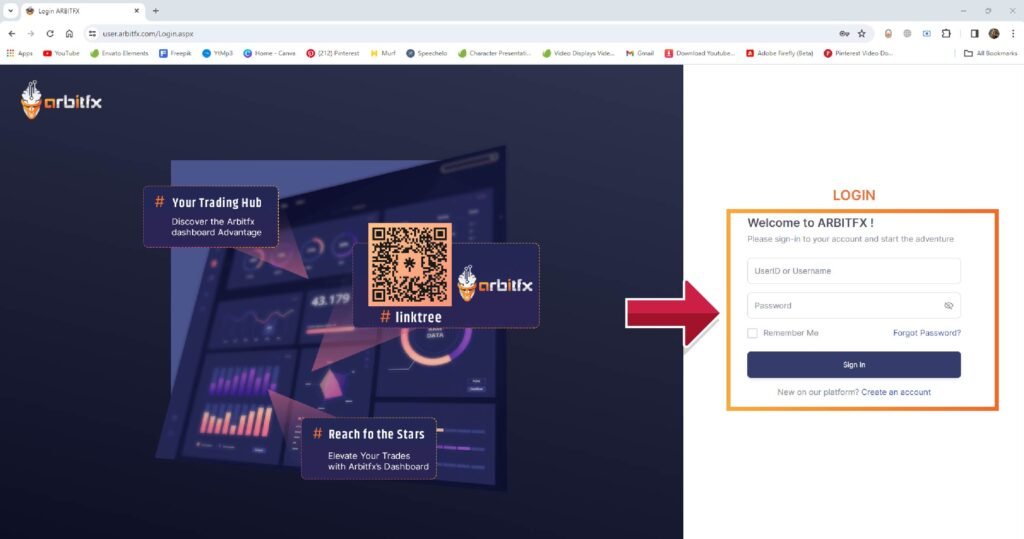
Then click on the My profile section in the top left navigation bar.

Then select the transaction Password button
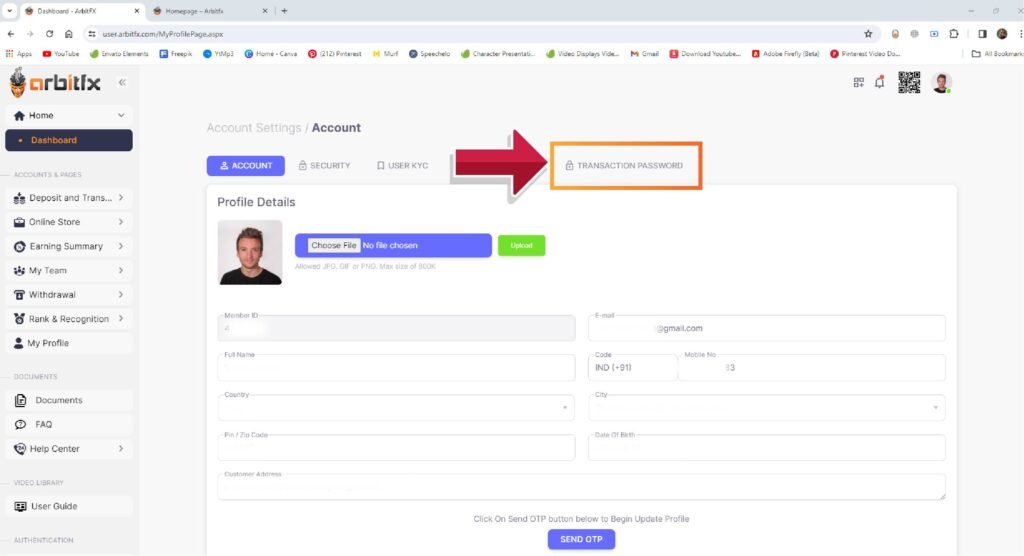
Click on the GET OTP button on the change password option.

You shall receive an OTP on your registered E-Mail
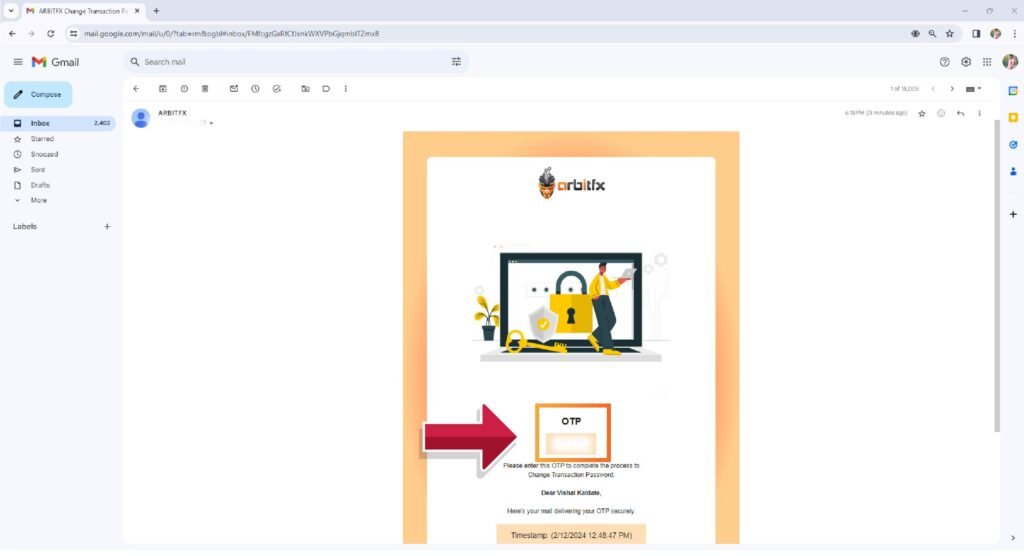
The fill the OTP, Old transaction password and set a new Transaction password.
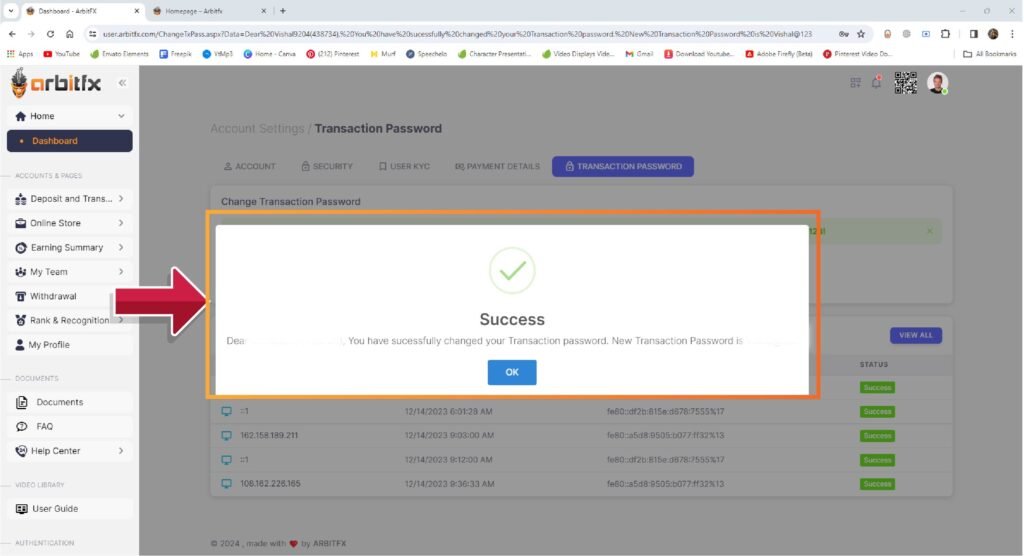
Click on the Change transaction password button and the screen should prompt the success message.
If you have any difficulties you can refer to our video tutorial : https://youtu.be/p_jP7HakgUA

